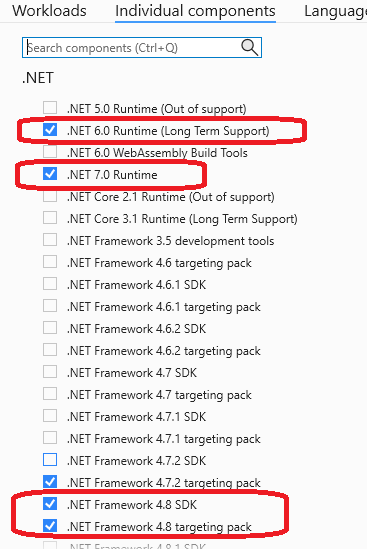Requirements
Before using Wizard to install Alkami SDK there are some requirements.
Hardware Prerequisites
Section titled “Hardware Prerequisites”The following are the minimum specifications required to run the Alkami Platform on a developer machine:
- Processor: 4 Cores @ 2.4 GHz
- Memory: 16 GB Ram
- Storage: 10GB free disk space
- Internet Connection
Software Prerequisites
Section titled “Software Prerequisites”-
Operating System: Microsoft Windows 10 or later
- User must have Administrator privileges
- Must be able to run PowerShell as Admin on machine
-
SQL Server 2019: Or newer. Anything earlier than SQL 2017 will not work
- Developer or Enterprise Edition
- You must install a local instance of SQL
- Use the default instance during installation
- The Database Engine is the only requirement
- Use Windows Authentication (Or both Windows auth and SQL auth.)
- The user who will be using the SDK must be a sysadmin in SQL. The easiest way to ensure this is for that user to be the one who installs SQL. If another (such as IT personnel) installs SQL, make sure they add the user who will be using the SDK as a sysadmin in the SQL instance.
-
Chocolatey 1.4.0 You must install this exact version, any other version is not supported
-
SQL Server Management Studio
-
7-Zip
-
Notepad++
- Some sort of flexible editor is requireed to manage our log files and config files. VSCode is also a good option.
-
Visual Studio 2022
- Professional Edition recommended (Community edition will work)
- Required workloads
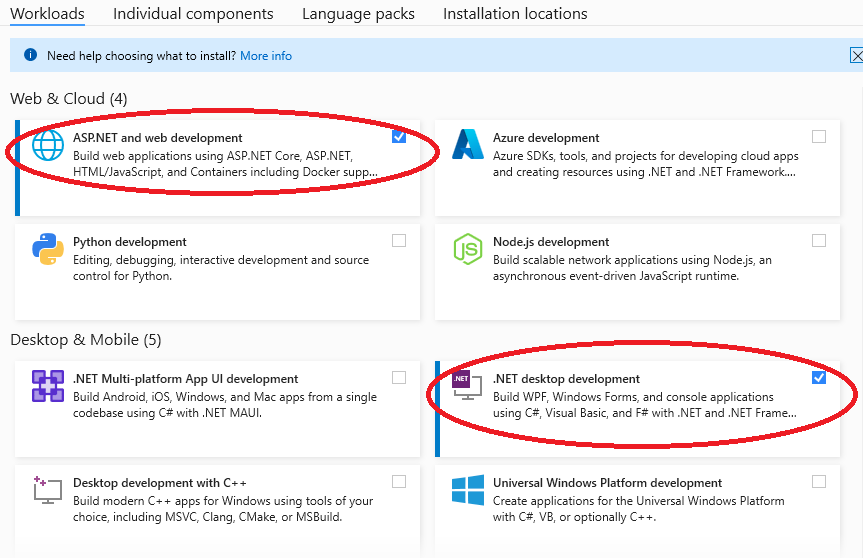
- Required individual components