Merlin - One Click Deploy
🚀 Introducing the One Click Deploy Manager
Section titled “🚀 Introducing the One Click Deploy Manager”Imagine submitting your SDK package, watching it flow through validation, and deploying to your environments — all in one motion. That’s the promise of the One Click Deploy Manager.
This tool is designed to feel effortless, letting your teams focus on building great experiences while the heavy lifting happens behind the scenes.
🎉 Seamless. Reliable. Friction-free.
🎬 See it in action
Section titled “🎬 See it in action”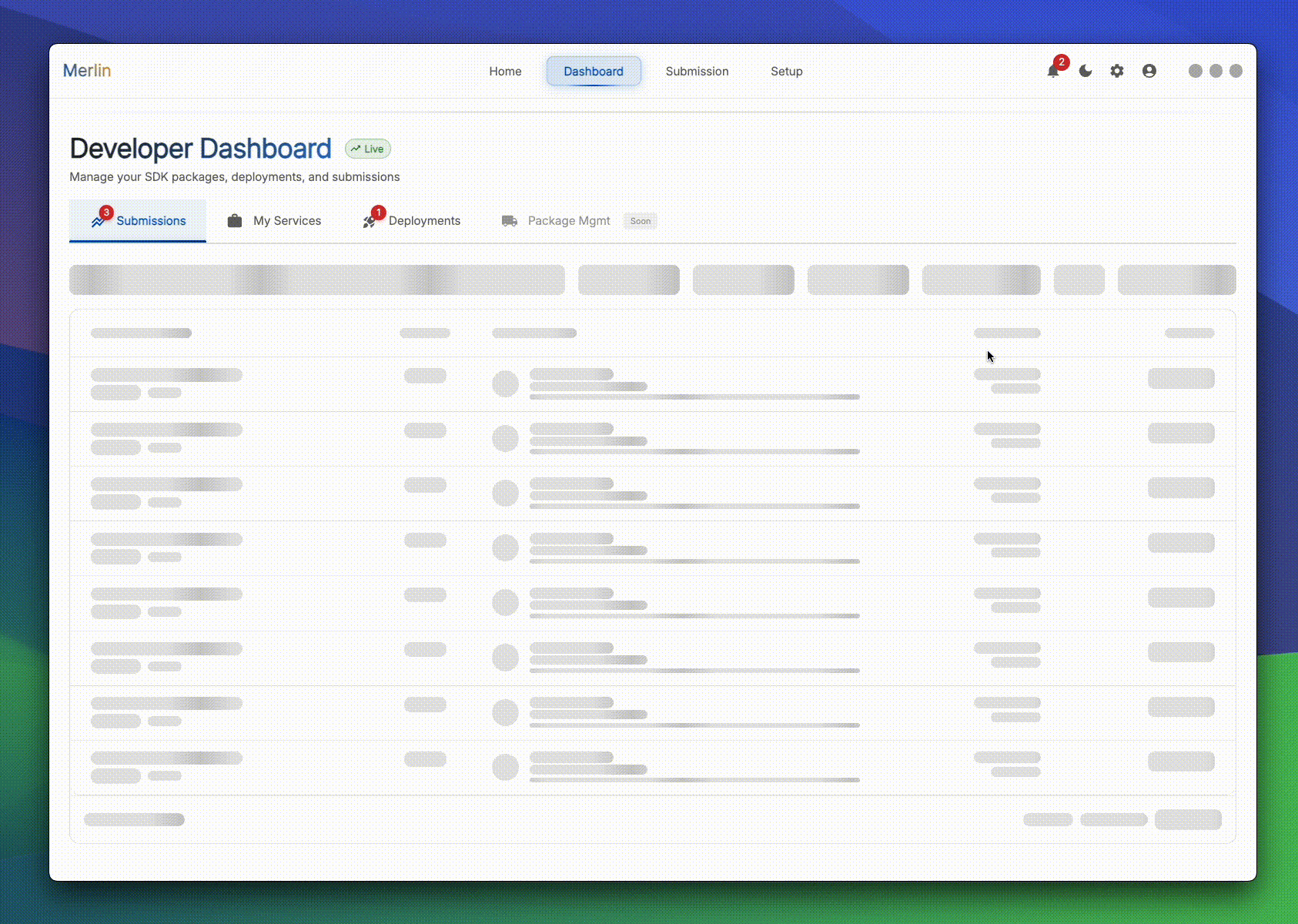 Above: A sneak peek of the deployment flow in action.
Above: A sneak peek of the deployment flow in action.
✨ Features that Elevate the Experience
Section titled “✨ Features that Elevate the Experience”Why developers (and their managers) love One Click:
- Confidence at every stage → See exactly what’s happening with real-time visibility.
- Less waiting, more building → Cut out hours of back-and-forth, free up time for actual development.
- Team transparency → Everyone can see peer deployments, review details, and stay in sync.
- Reduced errors → Automated checks and reviews reduce human error and increase trust.
- Joyful UX → A deployment process that feels more like launching 🚀 than grinding gears.
🔄 The Process
Section titled “🔄 The Process”Every submission moves through a series of stages — each one designed to provide clarity, control, and feedback:
-
📝 Created → Your submission has been logged in the system.
- ✅ You’ve officially kicked things off.
- ℹ️ Nothing breaks here — it’s just the start.
-
🛡️ Security Scan → Automated scanners run checks for vulnerabilities and compliance.
- ✅ Pass? You’re good to continue.
- ❌ Fail? Fix vulnerabilities and re-submit.
- 🔄 Cancelled? Restart the scan when ready.
-
👀 Code Review → A review step where peers (or automated tools) inspect the code quality.
- ✅ Approved? Your package moves forward.
- ❌ Rejected? You’ll receive notes to address before trying again.
-
🟢 Deployment Ready → All validations passed. Your package is cleared for deployment.
- ✅ At this point, you can schedule or deploy immediately.
-
📅 Scheduled To Deploy → A time has been chosen for your deployment to run.
- ✅ Status is visible to your whole team so they can prepare.
-
🚀 Deployed → Your package is live!
- ✅ Success? Celebrate with your team.
- ❌ If issues occur, logs and rollbacks are available for quick resolution.
🧪 Beta Program
Section titled “🧪 Beta Program”The One Click Deploy Manager is currently in Beta, expected to run during the first half of Q4.
If you’d like to participate:
- Reach out to your Customer Success Manager (CSM) to request access.
- Seats are limited, and we’re prioritizing teams with active SDK deployments in flight.
🛠️ Getting Started with the Beta
Section titled “🛠️ Getting Started with the Beta”- Request access from your CSM.
- Receive your Beta invite and environment setup guide.
- Log in, upload your first SDK package, and press Deploy.
- Monitor your logs and confirm a successful rollout.
