Merlin on macOS
Alkami SDK is currently not support on macOS, however it still possible to install Merlin and use the Release Tracking feature.
Follow these instructions to install Merlin on macOS.
Instructions
Section titled “Instructions”- Upon double clicking the downloaded file, it’ll show the following message:
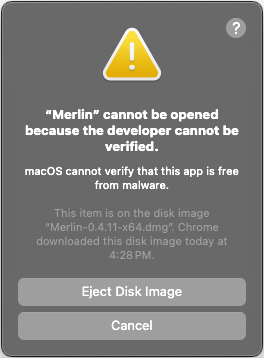 By default, Mac allows opening applications downloaded from the App Store only. However, you can change it in System Settings.
By default, Mac allows opening applications downloaded from the App Store only. However, you can change it in System Settings. - Allow unverified application
- Open Settings
- Privacy & Security in the left sidebar
- Scroll down until you see the Security subsections
- Click to allow open applications download not from identified developers.
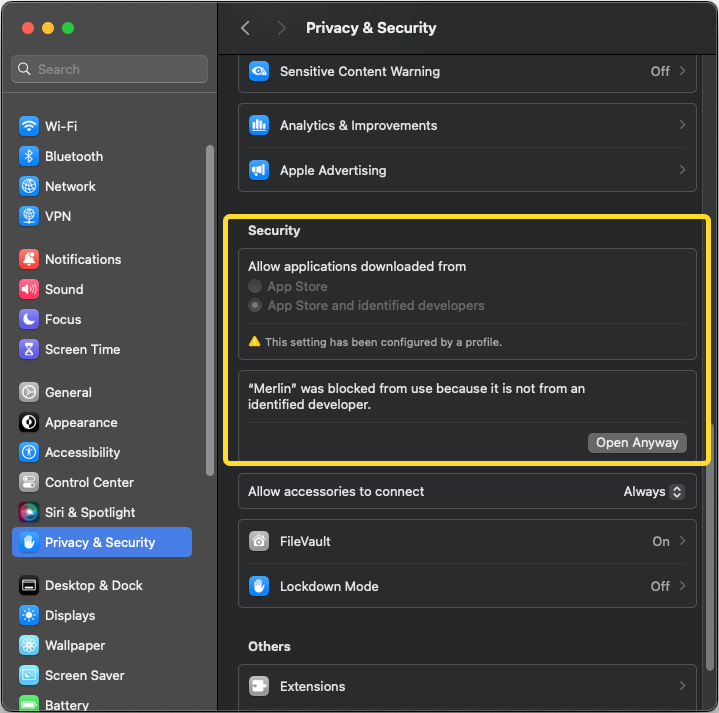
- Merlin should open 🎉
