MyMoney Sample
This feature is a set of growing components that demonstrate how to use the SDK to create a rich feature stack of Alkami’s basic building blocks: a client widget, an admin widget, and a provider service.
The following lists the features, requirements, and notes for each of the tabs on the Overview tab.
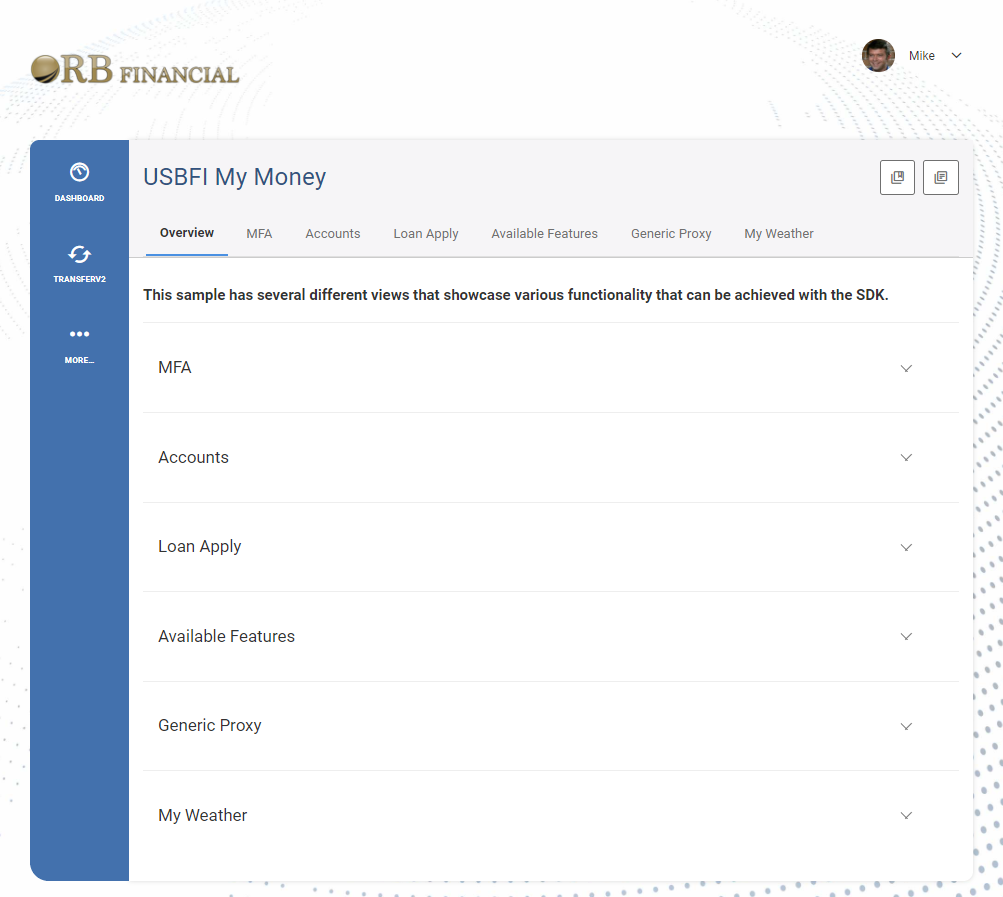
This tab illustrates how multi-factor authentication can be presented to the member from somewhere other than just at login.
This example shows the use of a form as was requested by one of our SDK clients.
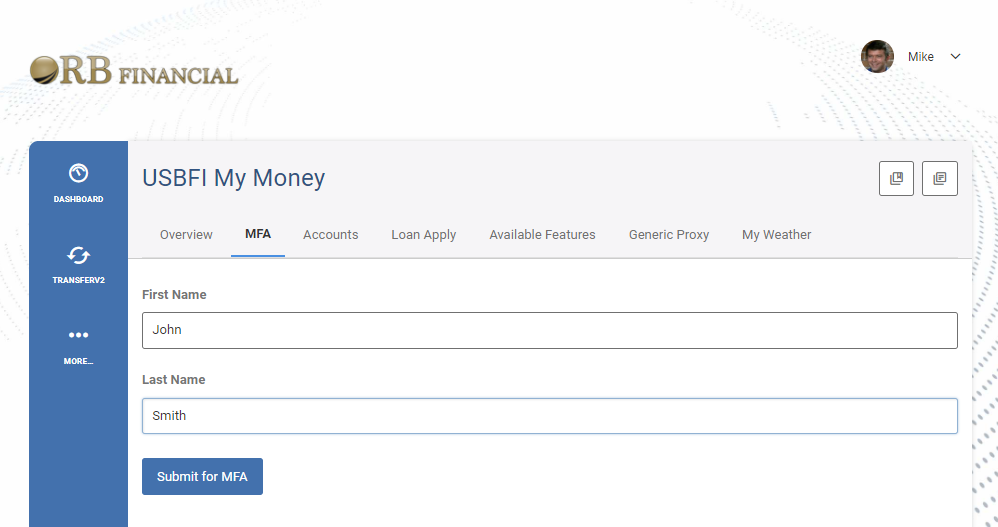
When the form is submitted it goes through Alkami’s risk evaluation and then presents the member with validation questions.
The following is what will be presented in the SDK as email. SMS is not supported locally.
However, in the upper environments, those options are available and will be used as configured.
Also because this is using the default authenticator any answer will work the same as with login.
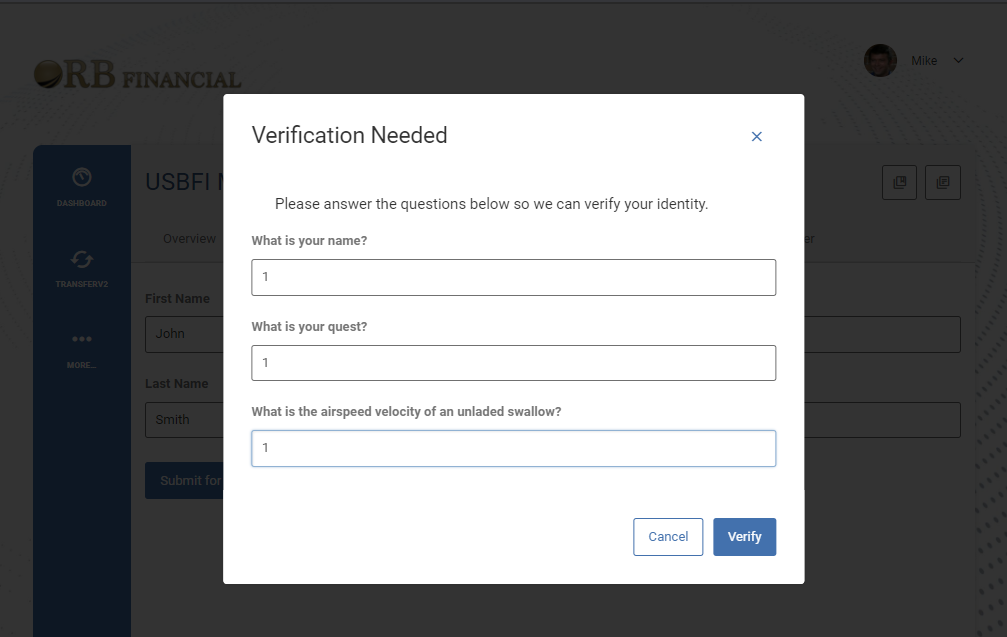
A success message is returned with the values from the form showing that the form data was passed correctly.
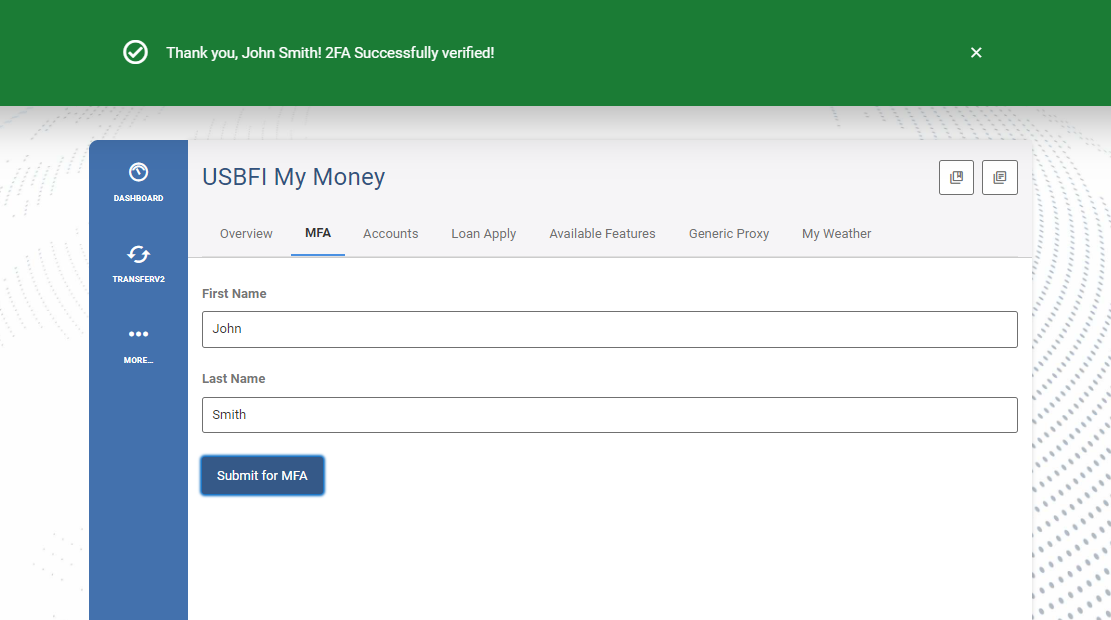
Features
- Manual invocation of Multi-Factor Authentication
- Form passed through Javascript to Controller method for risk evaluation
- Model passed back to view contains form data for messaging
Requirements
The following must be installed and running:
- Alkami.MicroServices.Risk.Management.Service.Host
- Alkami.MicroServices.Risk.Service.Host
- Alkami.MicroServices.StepUpManager.Service.Host
Notes
- The required services are installed with the Alkami.MachineSetup.SDK.Features package
- Challenges are only available once per session. To challenge the member again, the member must log out or the Redis service or WebClient app pool must be recycled.
This tab uses several Alkami services to retrieve the accounts that the member has access to view as well as the cards associated to that member.
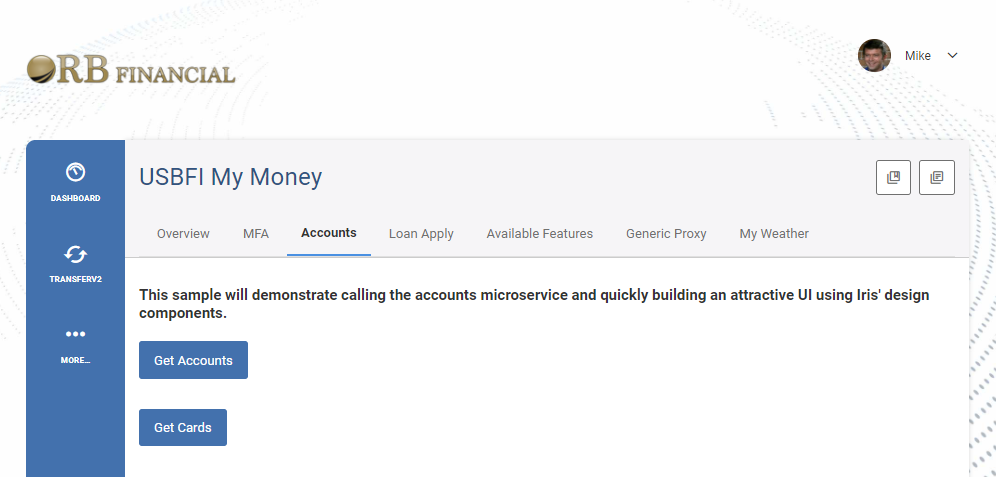
Click Get Accounts to retrieve the accounts and load them into an Iris list.
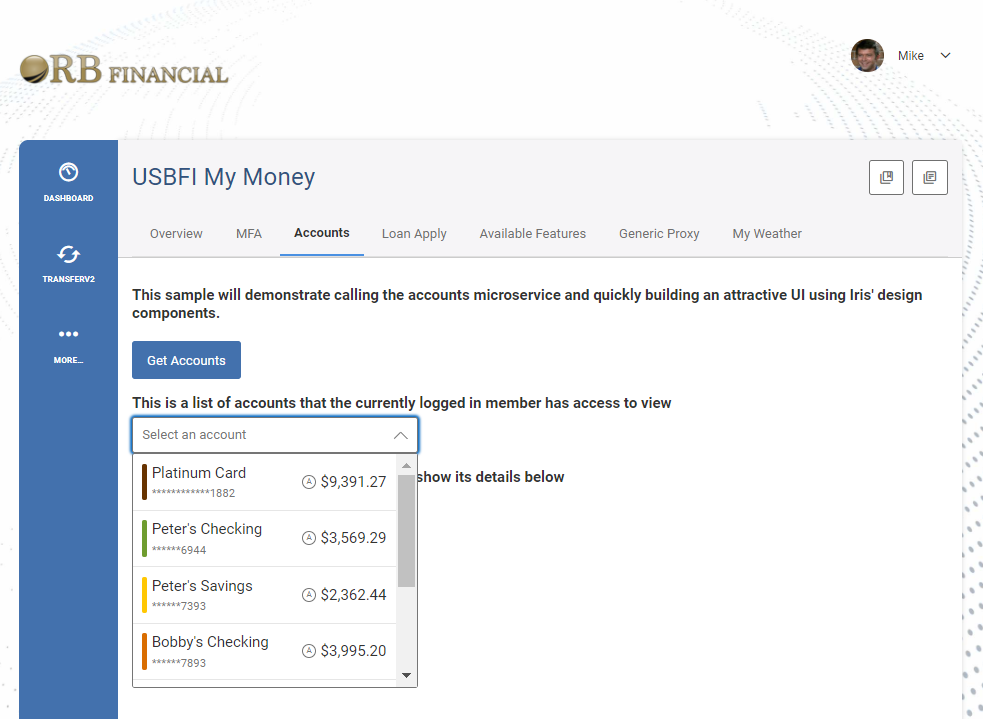
Select an account from the list to see the details of that account.
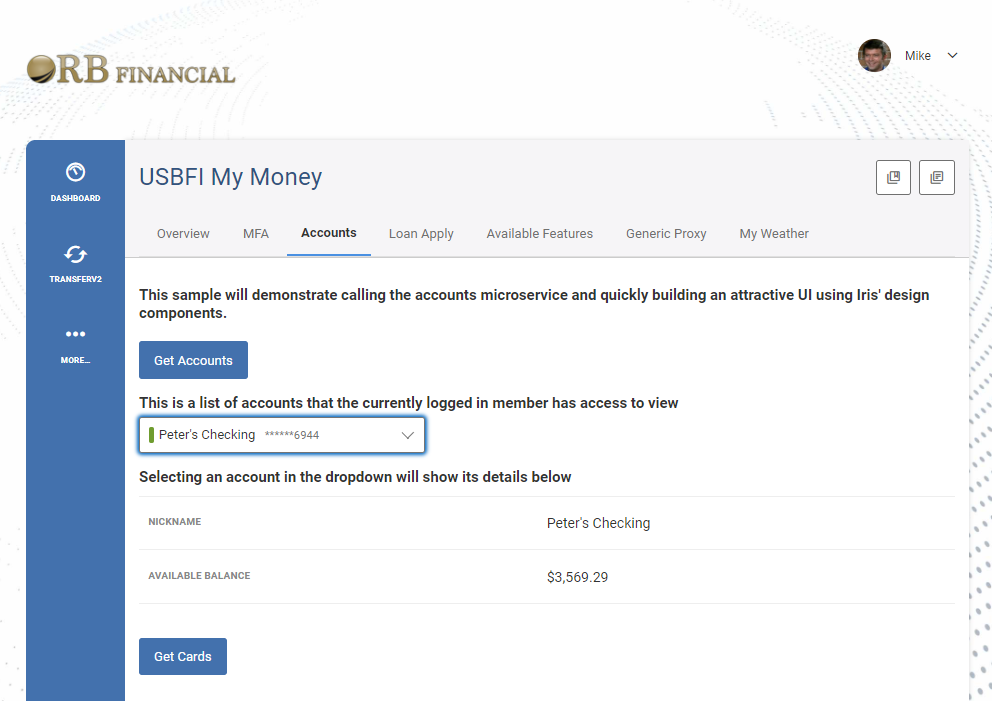
Click Get Cards to retrieve the cards for that member.
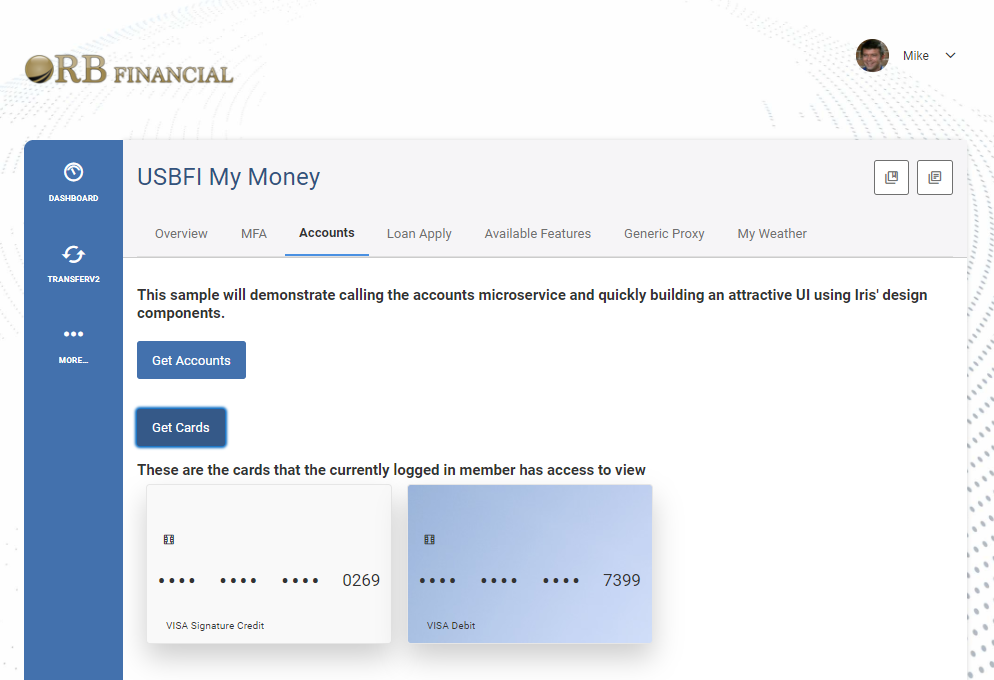
Requirements
The following microservices must be installed and running:
- Alkami.MicroServices.Accounts.Service.Host
- Alkami.MicroServices.CardManagement.Service.Host
- Alkami.MS.CardAccounts.Service.Host
- Alkami.MicroServices.CardManagementProviders.Static.Host (For DeveloperDynamic)
The following module must be installed:
- Alkami.Admin.CardManagement
The following scripts must be installed from the Tools folder: (Put them into commit mode)
- StaticCardManagementProviderConfiguration.sql
- CardManagementSetup-AdminNavigation.sql
Notes
After all the packages and modules are installed and the scripts are run, you must use the Admin site to configure a few things in the Admin site.
-
Open the Admin site and go to Setup > Staff.
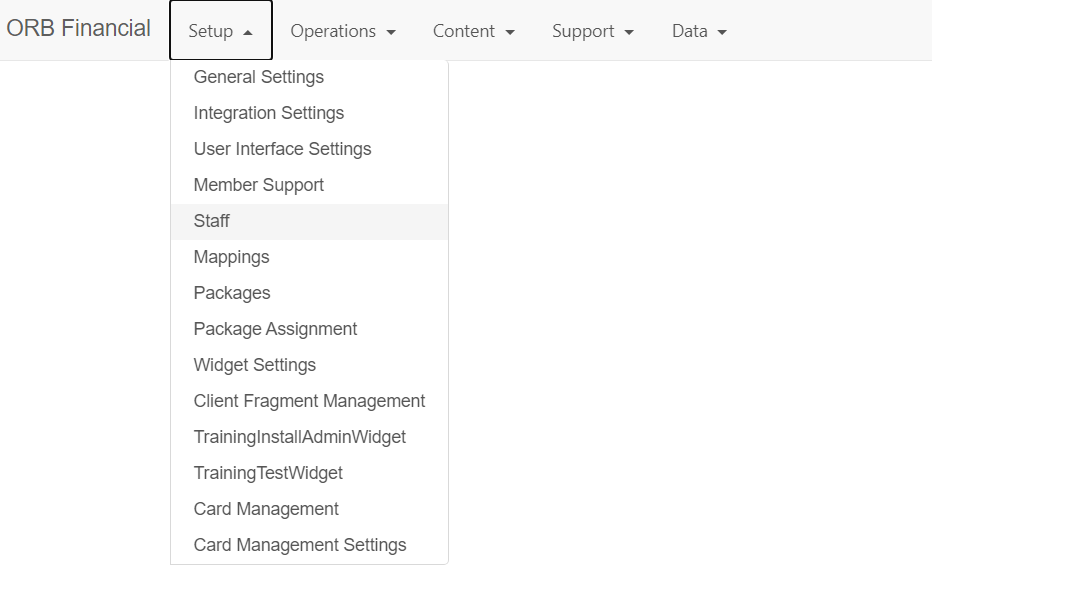
-
Click Admin Roles and click Preview next to General Admin.
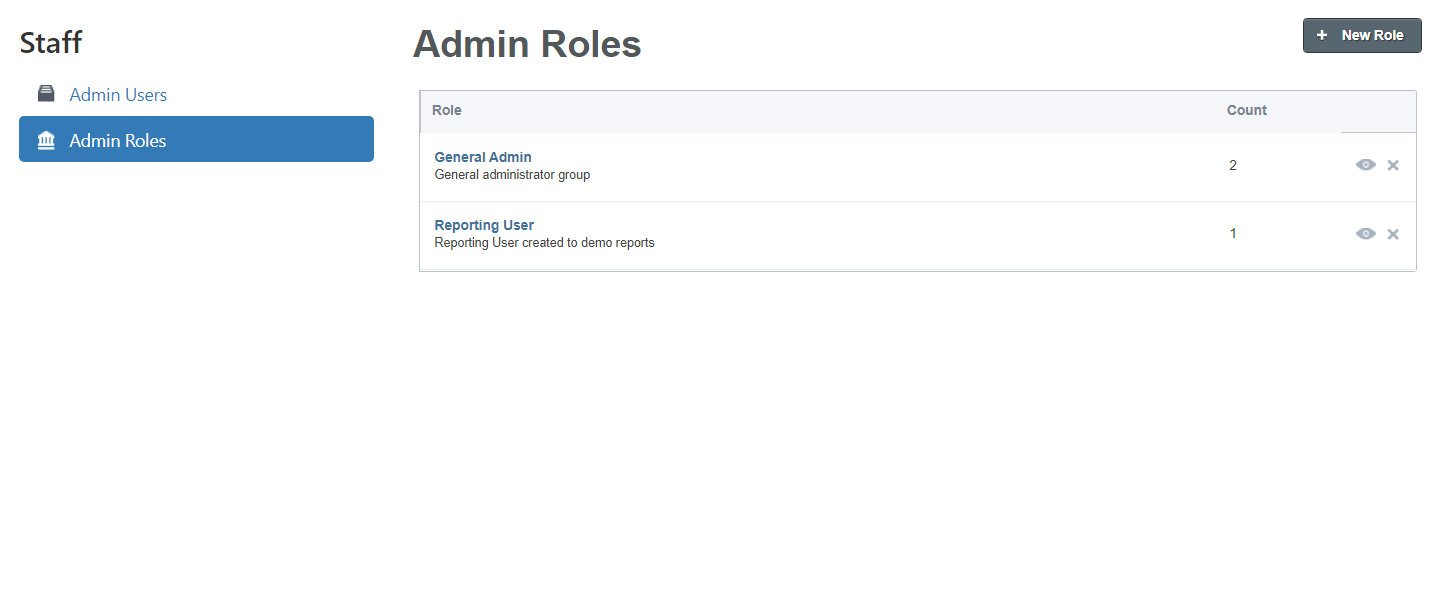
-
Select the Manage Card Configuration and Manage Card Images checkboxes and click Save.
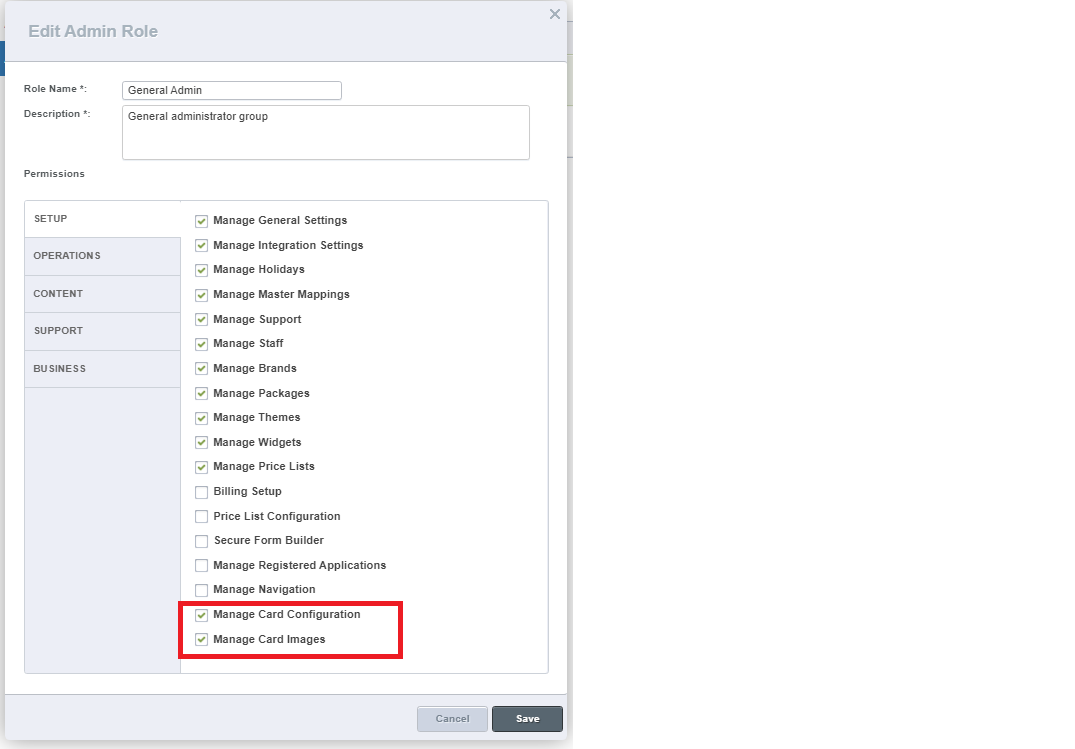
-
Log out and then log back in to activate the changes and continue with the next steps for configuring the settings.
-
Go to Setup > Card Management.
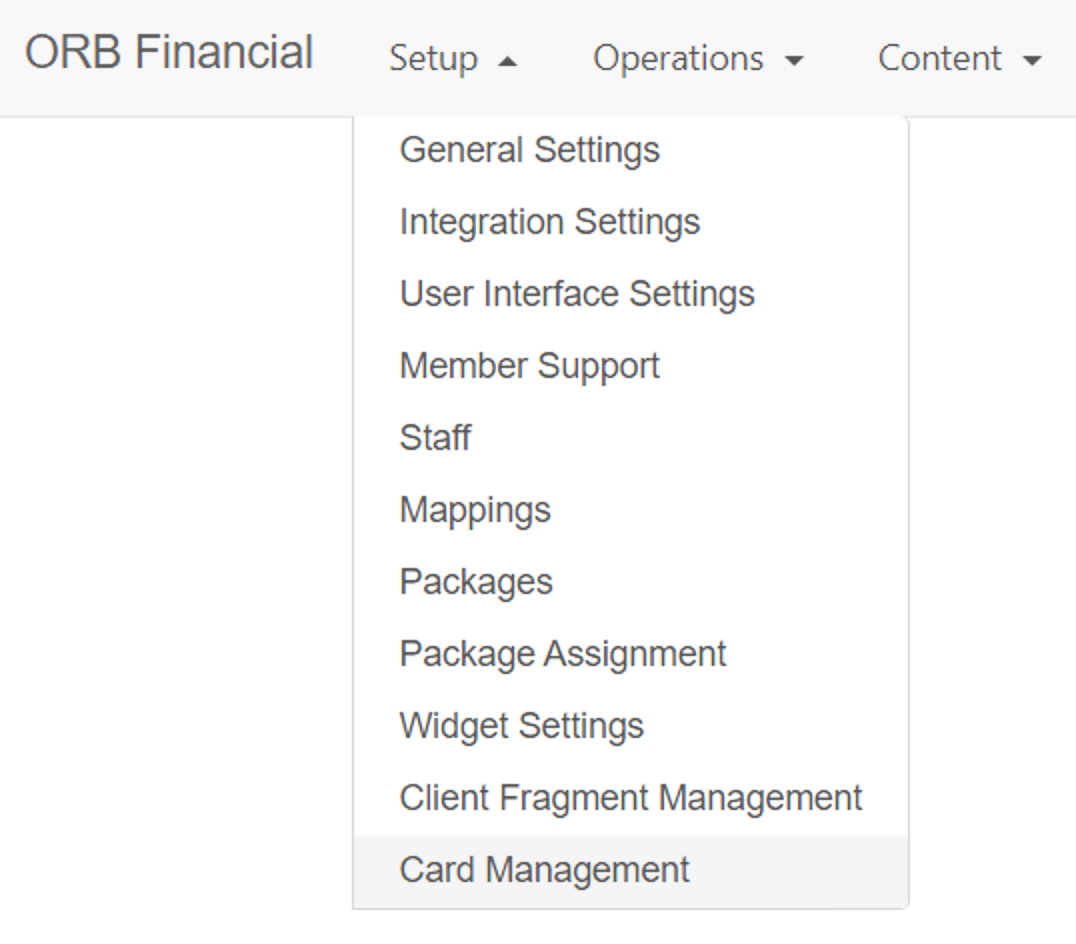
-
On the Card Action Mapping tab, set up the Card Action Mappings:
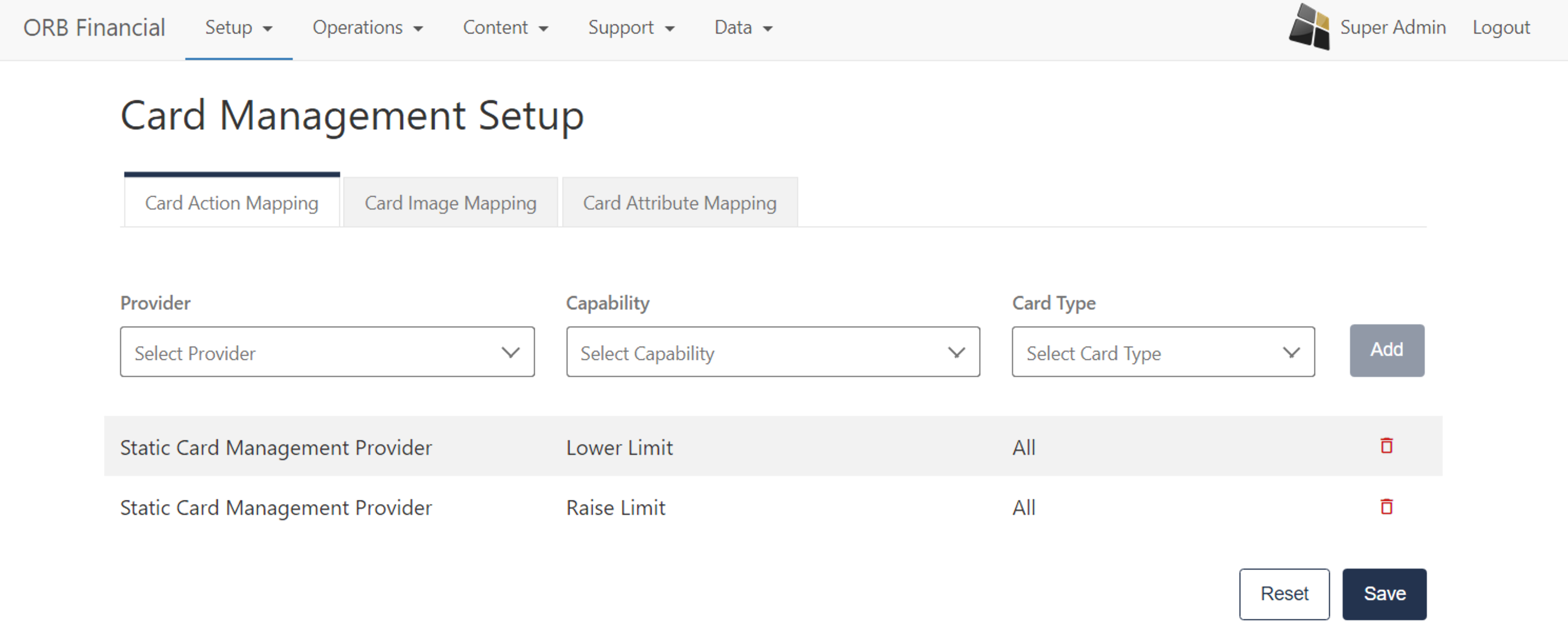
-
Click the Card Attribute Mapping tab to setup the Card Attribute Mappings:
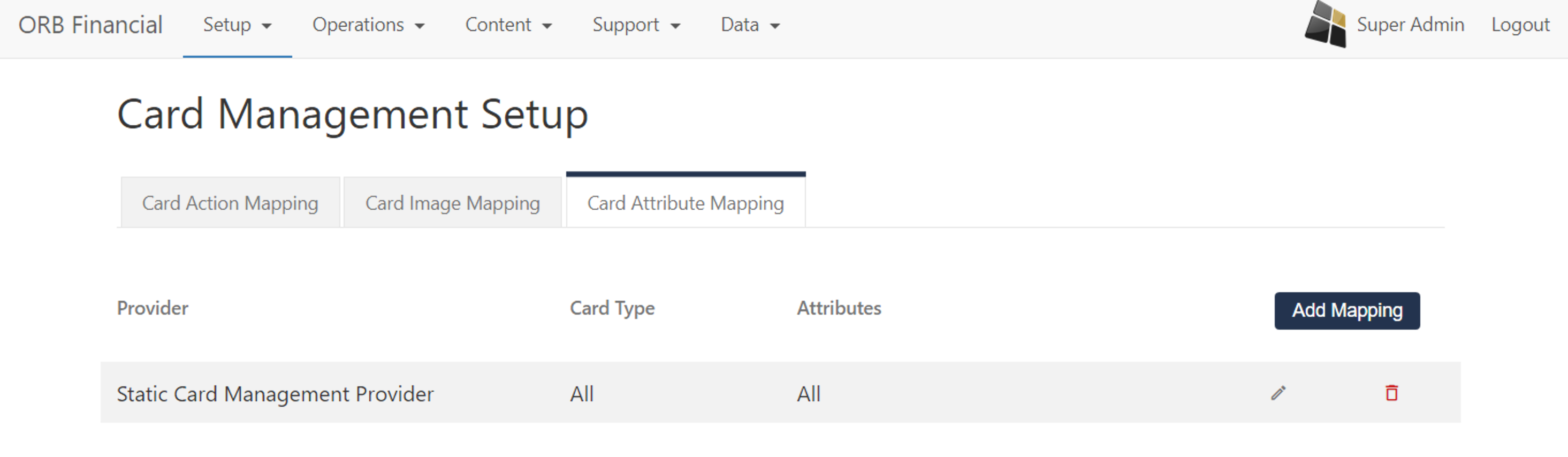
This tab shows the original loan apply view/module.
Click Apply to see a panel with a form to populate for a loan.
After that form is submitted, the system returns a response as a success banner at the top of the page.
This illustrates the use of several Iris components - using a custom provider service and user widget settings to store the Employer name for later retrieval.
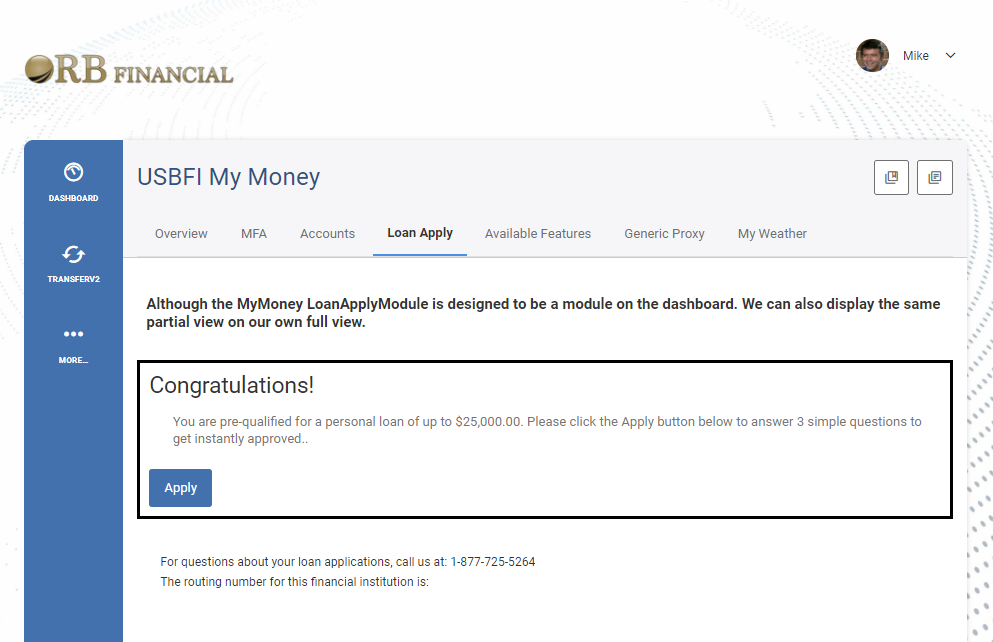
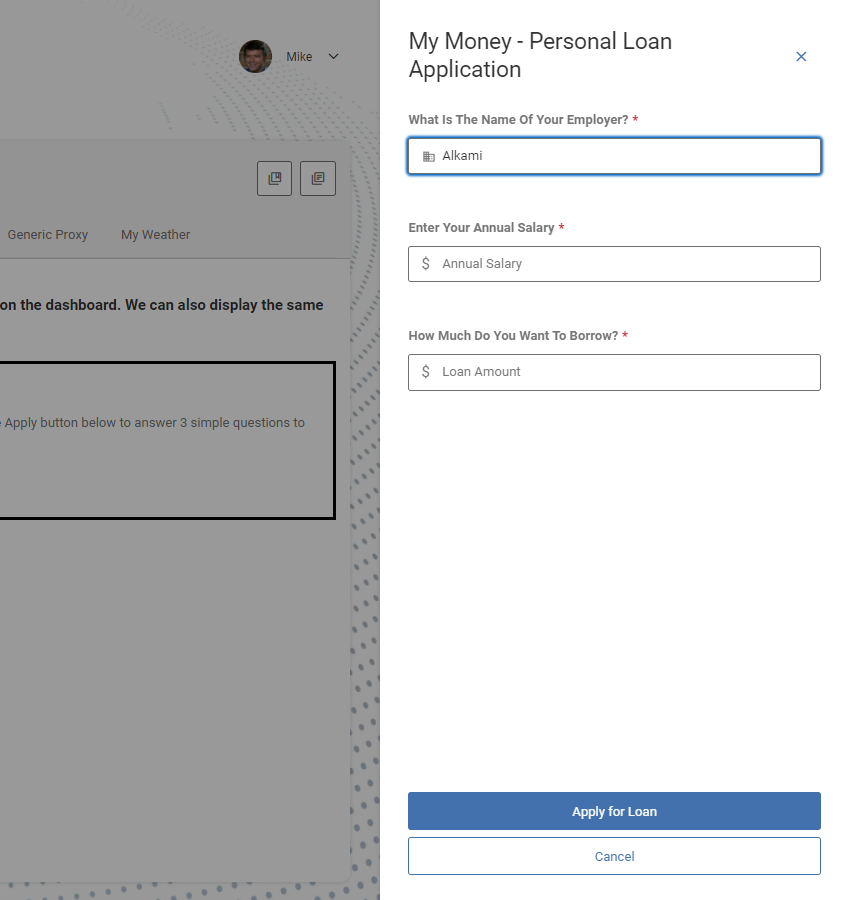
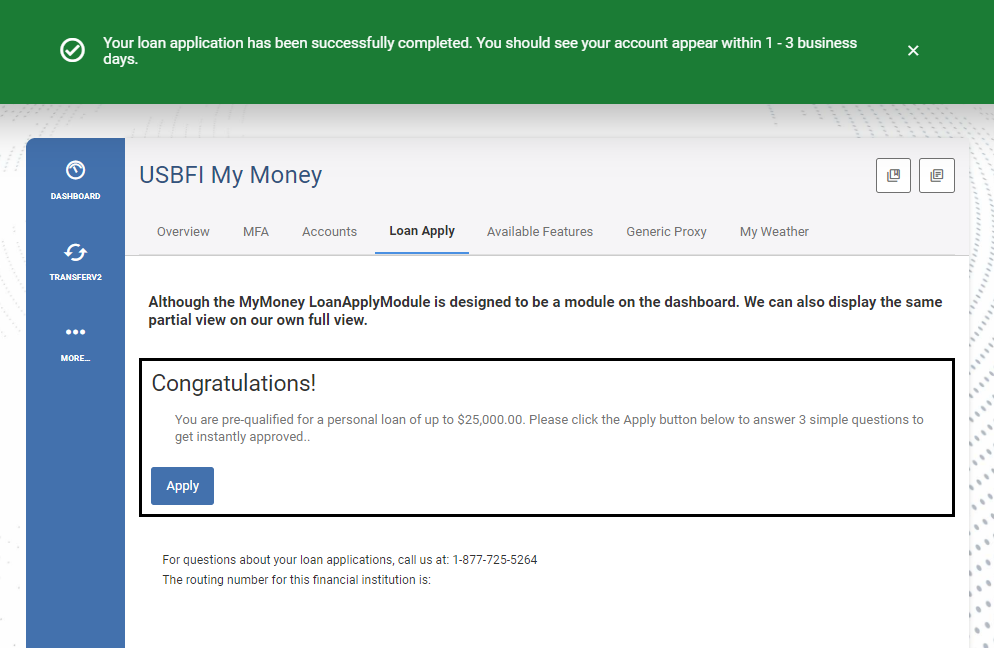
Features
- Iris slide-out drawer with submittable form
- Rendering a partial view as a full view in the widget
- A partial view can also be used on the dashboard
Requirements
- USBFI.MS.MyMoney microservice must be running in Visual Studio or installed as a Windows service. This service is included in the ProviderService folder of the sample.
This tab shows the accounts associated with a member as well as the transaction ids related to those accounts.
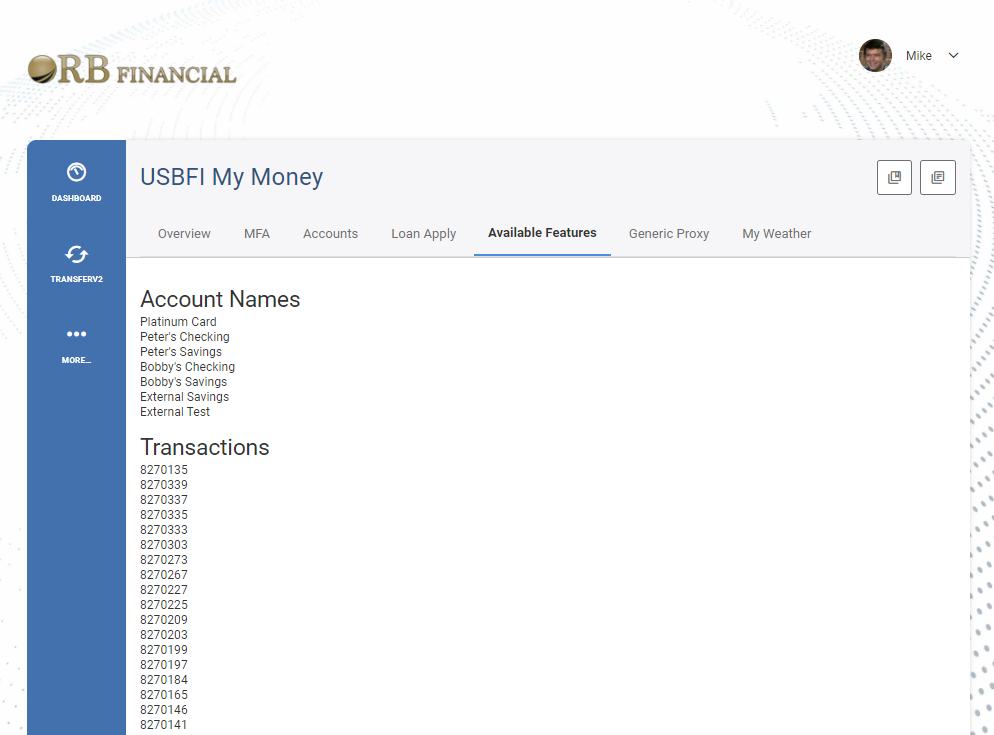
Features
- Uses the FeatureContext microservice
- Returns account names and transaction ids
Requirements
- USBFI.MS.MyMoney microservice must be running in Visual Studio or installed as a Windows service. This service is included in the ProviderService folder of the sample.
This tab demonstrates how to make GET and POST calls through the Alkami.MS.GenericProxy service. This is a viable option if you must retrieve data from an outside allowed source.
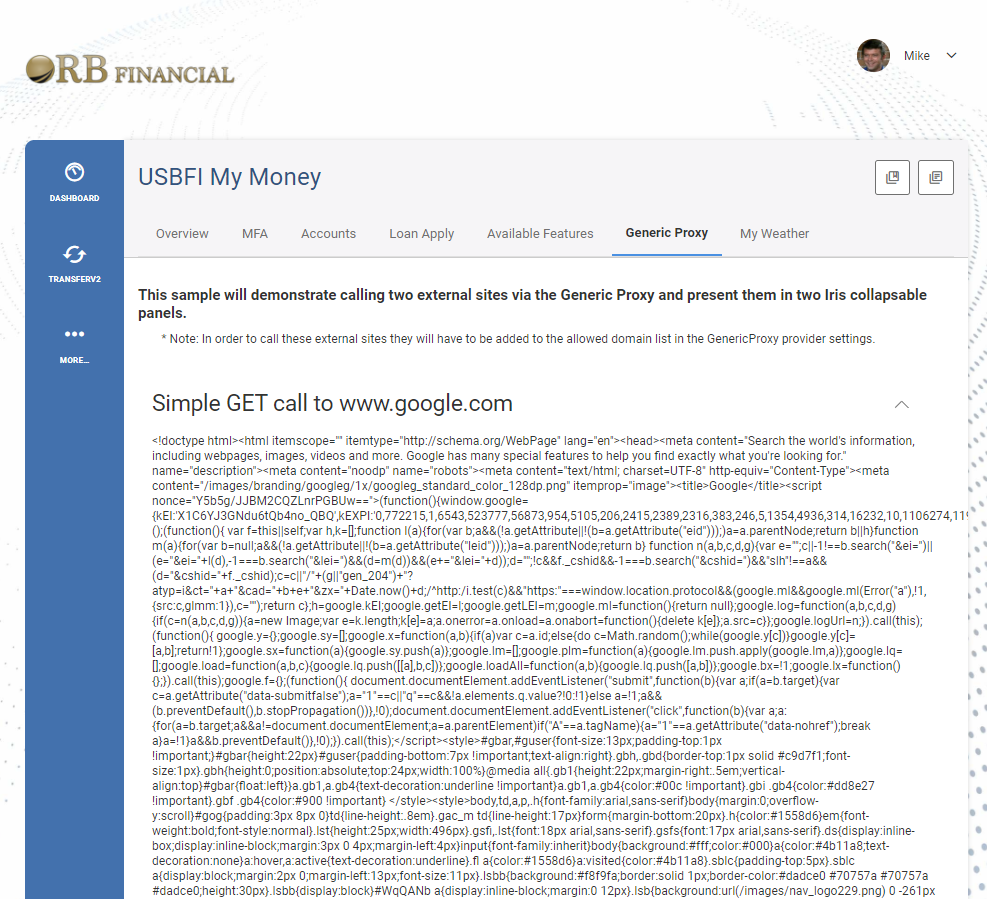 The previous image is a simple GET call to www.google.com that returns the HTML of the home page.
The previous image is a simple GET call to www.google.com that returns the HTML of the home page.
The following POST illustrates how you can pass in a model to a site and it will return Lorem Ipsum data based on the model presented to the service.
The top card shows the specific data that is being passed to the service and the bottom card shows the response.
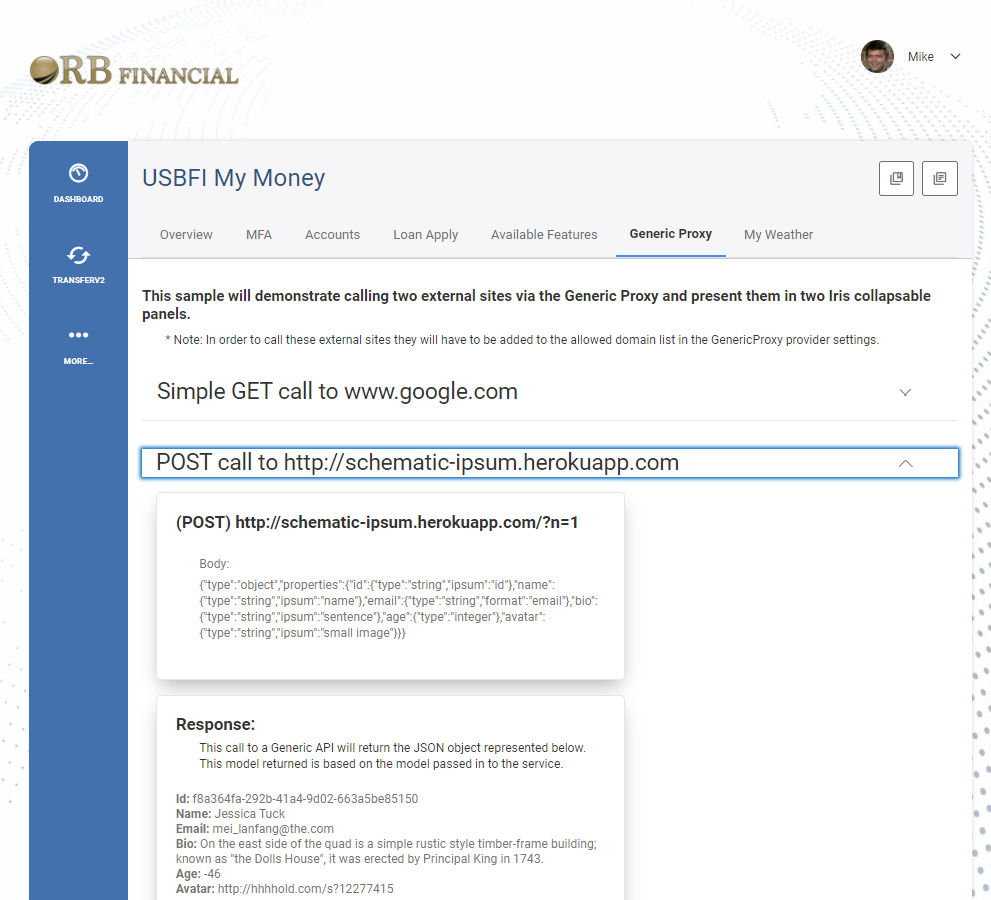
Features
- Uses Generic Proxy microservice
- Examples of GET and POST HTTPMethods
Requirements
- Alkami.MS.GenericProxy must be installed and running
- The sites www.google.com and schematic-ipsum.herokuapp.com must be added to the allowed domain list in the GenericProxy provider settings
- Remember that any sites that are to be accessed with the GenericProxy will have to be added to Stage and Production provider settings as well as approved by security
This tab also uses the Alkami.MS.GenericProxy service to get weather data for your or another specific location.
This was just an example of a feature to show that not all SDK-developed widgets have to be banking related.
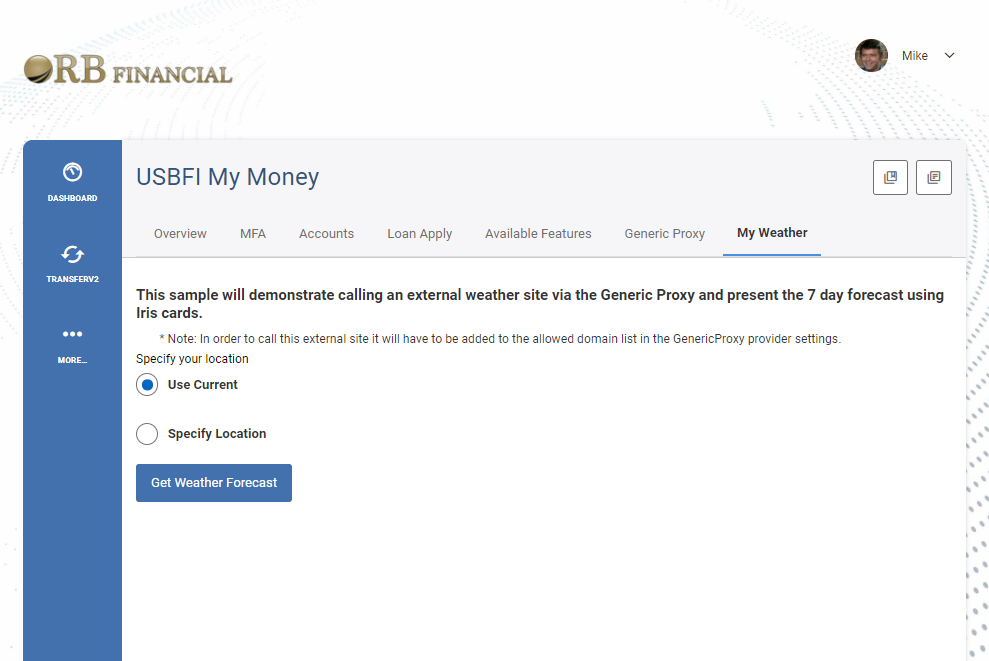 If you want lookup the weather for a location other than where the system is currently, you can get the forecast from anywhere by entering the latitude and longitude of that location.
If you want lookup the weather for a location other than where the system is currently, you can get the forecast from anywhere by entering the latitude and longitude of that location.
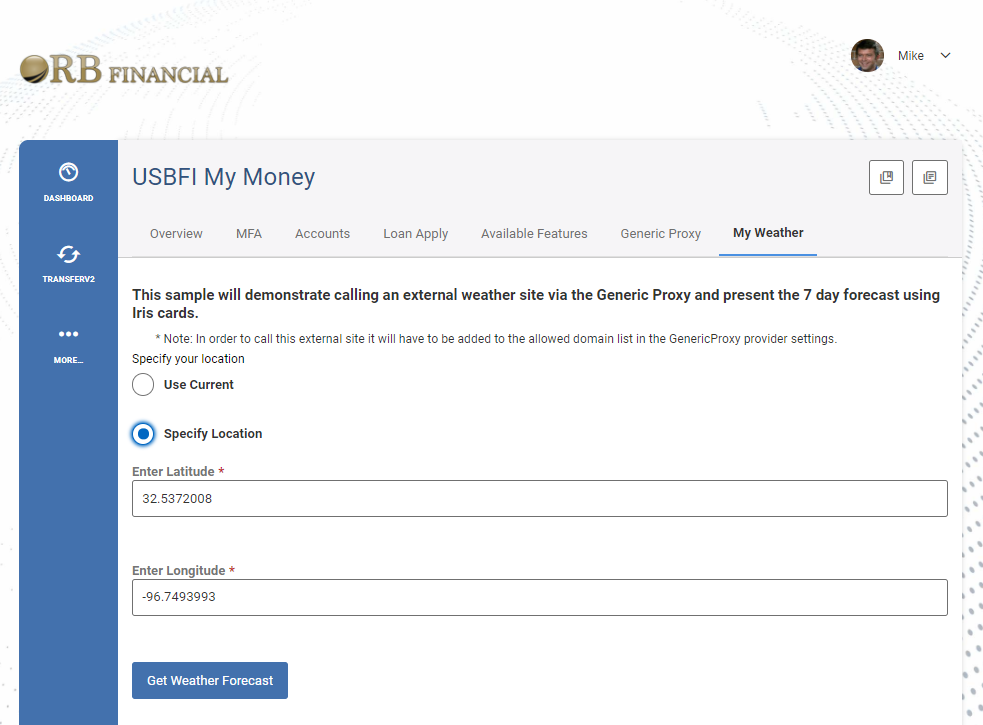
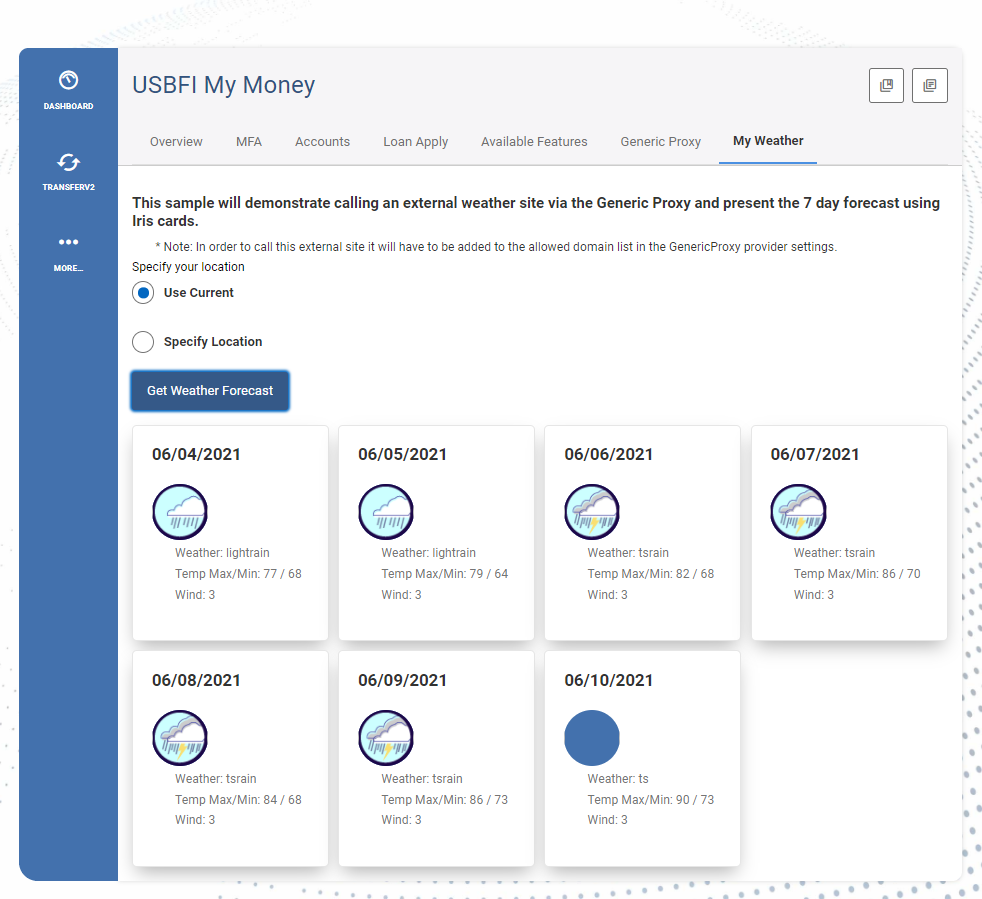
Features
- Uses Generic Proxy microservice
- Implements Iris Card components for each forecasted day
Requirements
- Alkami.MS.GenericProxy must be installed and running
- The site, www.7timer.info, needs to be added to the allowed domain list in the GenericProxy provider settings
- Remember that any sites that are to be accessed with the GenericProxy will have to be added to Stage and Production provider settings as well as approved by security
